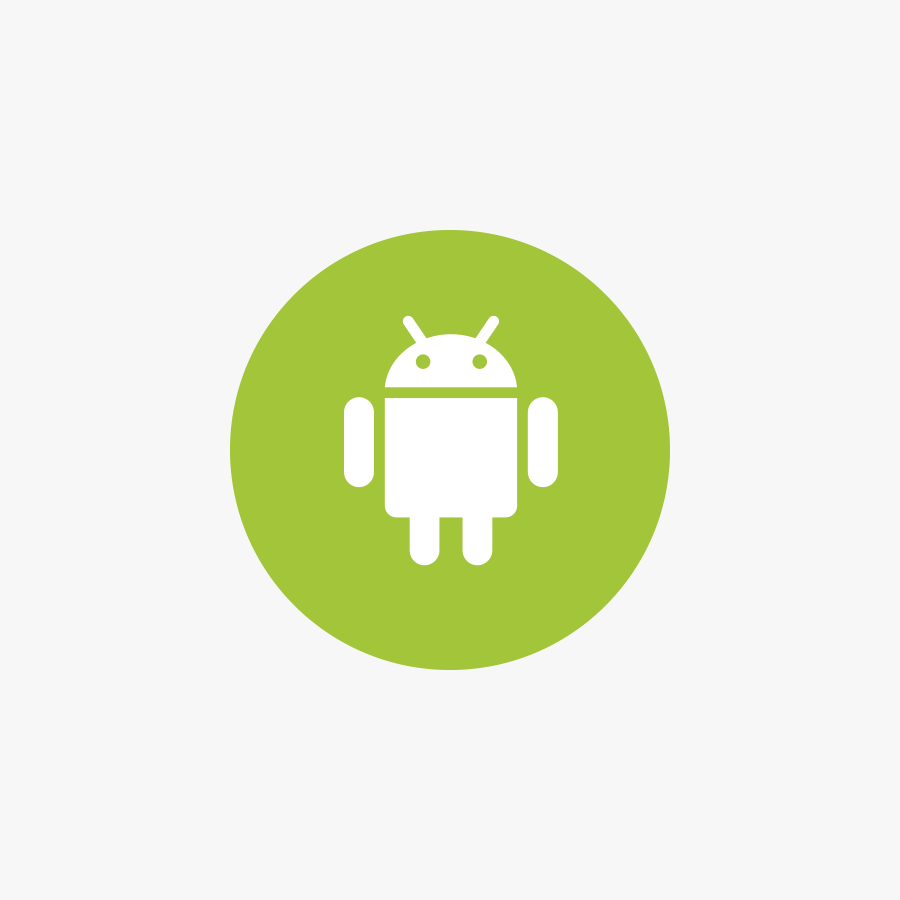Email Password Reset
How to handle an email password reset:
Updating Password:
- Log into Webmail (https://mail.a.hostedemail.com/)
- Click the ‘Settings’ button on the top menu bar above the mailbox content.
- On the settings page in the left list you should find ‘Password‘, click on it.
- Then click on ‘Change Password’.
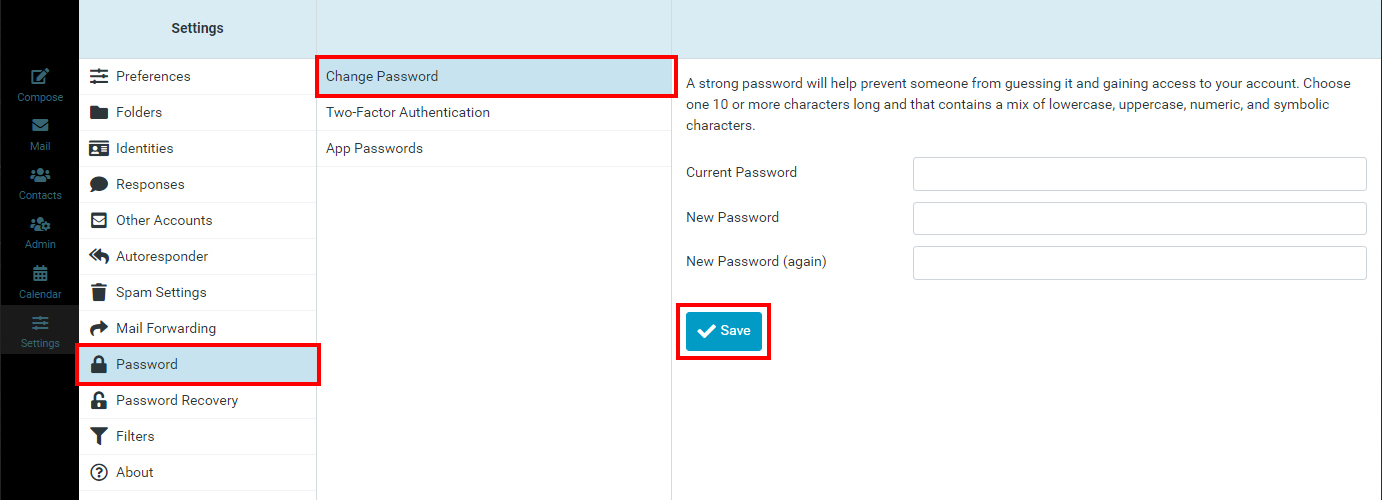
- Enter in your old password, the new passwords and then click ‘save’.